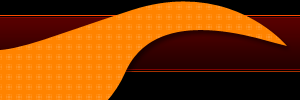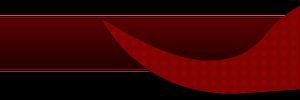How to insert animation
on the pages of Your guest, blogov, diaries, fotoal'bomov?
Above every animashkoy there is the button PRESS, pressing on it you uvidete three windows:
Above every animashkoy there is the button PRESS, pressing on it you uvidete three windows:
-
# HTML code ( We copy content of window: for this purpose klikaem by the left mouse button in text in a window, text is painted dark blue by a color. Then klikaem by the right mouse button in text of window and in an appearing window press to "copy". On a page, where you want to insert animashku in the right place again klikaete by the right mouse button and press to insert. At first you will see a code, but a picture must appear after the maintainance of material.
- BB code (for forums unsupported HTML of koda). All actions are analogical.
- By direct reference. It is sometimes offered to you to insert animashku by means of direct reference.Then press: to add a fotografiyu- file in internete- and insert, preliminary copied, direct reference on kartinku- after again to "add" or "publish".
- It is possible to insert animashku on the page of Your fotoal'boma of Your computer. For this purpose klikaem by the right mouse button on animation, and press to save a picture as. In an appearing window find fotoal'bom and klikaem on him. Then we press to save.